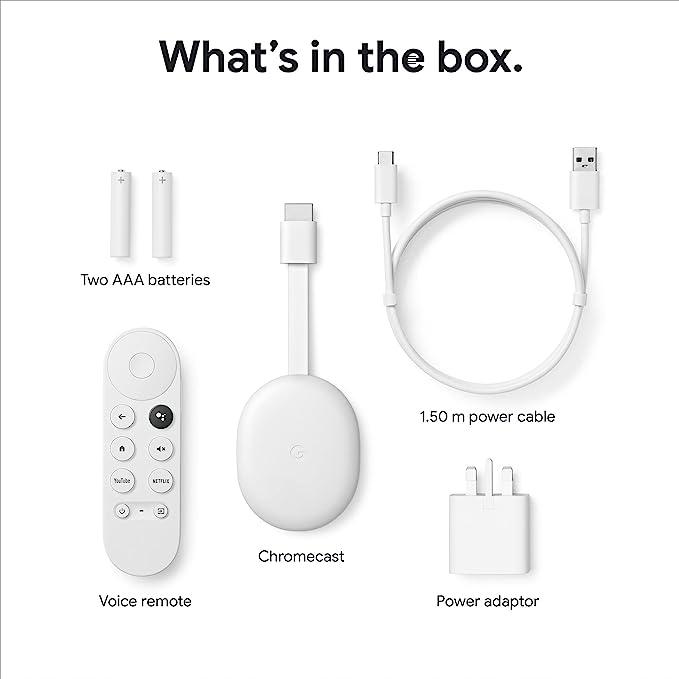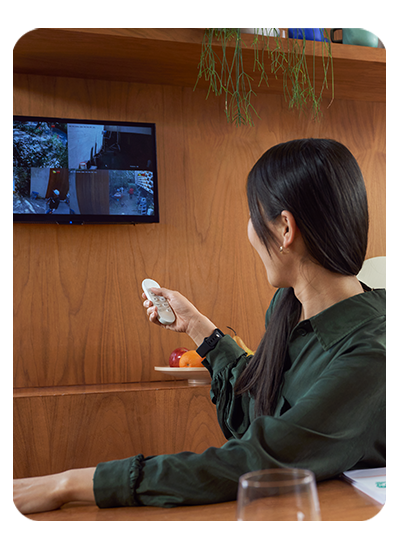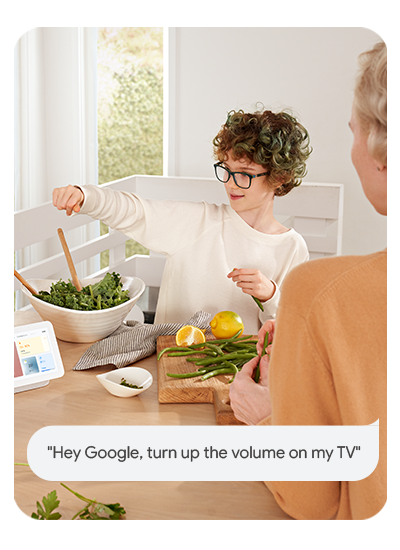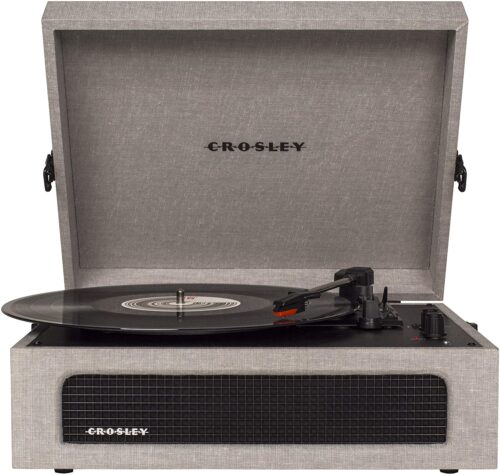Chromecast with Google TV (HD) brings you the entertainment you love,1 in up to 1080p HDR.2 Get personal recommendations based on your subscriptions, viewing history, and content you own – all in one place. No more jumping between apps to decide what to watch. And use the remote to search with your voice.
Google Chromecast with Google TV HD
€59.00
Out of stock
Out of stock
Description
Description
Chromecast with Google TV (HD) brings you the entertainment you love,1 in up to 1080p HDR.2 Get personal recommendations based on your subscriptions, viewing history, and content you own – all in one place. No more jumping between apps to decide what to watch. And use the remote to search with your voice.3
Check out the video:
What’s in the box
- Chromecast
- Voice remote
- Power cable
- Power adaptor
- Two AAA batteries
- Quick start guide
- Safety and warranty document
Requirements
- TV with an HDMI port
- Wi-Fi network
- Supported Wi-Fi-enabled device
Fotnotes
- 1 Subscription services may be required. Content and services not available in all countries or regions, and are subject to change.
- 2 Chromecast with Google TV requires a TV with an HDMI port, a Wi-Fi network, a Google Account, a nearby electrical outlet, and a compatible mobile device. Minimum OS requirements are available at g.co/cast/req. To view content in HD, an HD-capable TV and reliable broadband internet connection are also required.
- 3 Google Assistant may be required for full functionality.
From the Manufacturer
Get a 360° view of this product
Click to view the product
View a life-size version of this product in your room by scanning the QR code

Scan the QR code with your phone now
How to use

Entertainment that you love. With a little help from Google.
Chromecast with Google TV (HD) lets you stream your entertainment in up to 1080p HDR.1
Play your favourites2 in brilliant 1080p HDR.
Find entertainment from all your apps on one screen.
Play movies, shows, music and video games.2
Get recommendations on things to watch.
Set it up easily. Just plug it in, connect and enjoy.
Watch what you love, and control it with your voice.3
1 Chromecast with Google TV requires a TV with an HDMI port, a Wi-Fi network, a Google Account and a compatible mobile device. Minimum OS requirements are available at g.co/cast/req. To view content in HD, an HD-capable TV and reliable broadband Internet connection are also required. 2 Subscription services may be required. 3 Google Assistant may be required for full functionality.
Browse without switching apps.
Find all your favourites on one home screen.
Discover movies and TV shows from all your services all in one place. Less searching, more watching.
Get suggestions on shows, movies and more.
Get recommendations so you always have something great to watch.
Organise family-friendly content with children’s profiles.
Restrict content and which streaming services appear, pick from playful avatars and themes, and limit watching time.
Loads of entertainment.
From Netflix to Spotify, access 400,000 movies and TV episodes for endless entertainment.1
1 Subscription services may be required. Services not available in all countries or regions, and are subject to change.
Use your voice to find entertainment.1
Just press the Google Assistant button on the remote to talk to Google. Ask to find shows, or search by mood, genre or actress. Play music and get answers.1
1 Google Assistant may be required for full functionality.
Make your TV more helpful.
Manage connected devices from the sofa.
Ask Google to dim the lights, adjust the temperature or see who’s at the front door, without getting up.1
Enjoy entertainment just for you.
Everyone in your home can create a personalised profile on Google TV. Get recommendations based on what you’’ve watched and what interests you, plus easy access to your watchlist and library.
Control your TV hands-free.
Can’t find the remote? Ask Google on your Nest speakers and displays to change the TV volume and more.2
Relive your favourite memories.
Enjoy a slideshow of pictures from your Google Photos library, right on your TV.
1 Requires compatible smart devices. Google Assistant may be required for full functionality. 2 Requires Google Home app for device setup.
It’s easy to install.
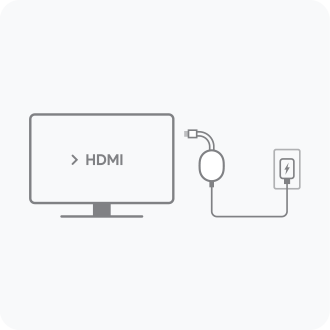
Plug in Chromecast.
Plug it into a socket and an HDMI port on your TV. Switch your TV to the input or source that Chromecast is plugged into.
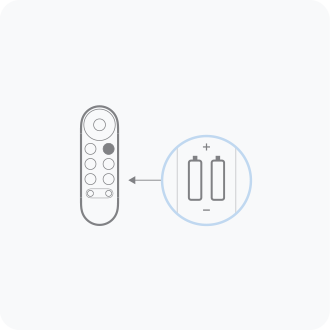
Put batteries in the voice remote.
You’ll find batteries in the box.

Get the Google Home app.
Follow the steps on your TV and in the app.
Additional information
| Weight | 10 kg |
|---|